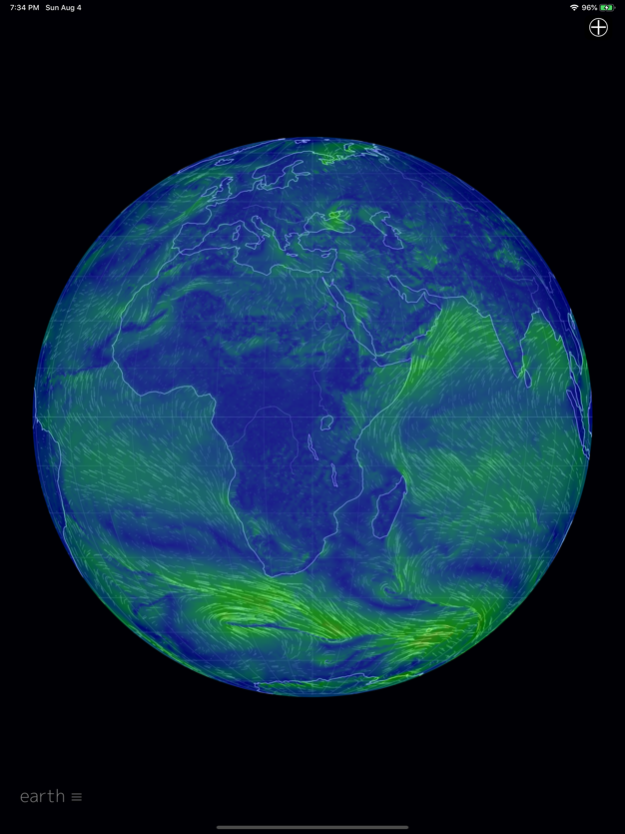LiveWeather Map 1.1
Continue to app
Free Version
Publisher Description
-- This is an inofficial iOS App port of the Nullschool Earth Project by Cameron Beccario --
A free open weather Map to show wind, weather and oceans conditions.
Height: Atmospheric pressure corresponds roughly to altitude several pressure layers are meteorologically interesting they show data assuming the earth is completely smooth note: 1 hectopascal (hPa) = 1 millibar (mb)
Surface - the "Surface" layer represents conditions at ground or water level this layer follows the contours of mountains, valleys, etc.
• 1000hPa ~100 m, near sea level conditions
• 850hPa ~1,500 m, planetary boundary, low
• 700hPa ~3,500 m, planetary boundary, high
• 500hPa ~5,000 m, vorticity
• 250hPa ~10,500 m, jet stream
• 70hPa ~17,500 m, stratosphere
• 10hPa ~26,500 m, even more stratosphere
Overlay: Show another dimension of data using color some overlays are valid at a specific height while others are valid for the entire thickness of the atmosphere
• Wind - wind speed at specified height
• Temp - temperature at specified height
• RH - relative humidity at specified height
• WPD - Instantaneous Wind Power Density. Measure of power available in the wind: ½ρv3, where ρ is air density and v is wind velocity
• TPW - Total Precipitable Water. Total amount of water in a column of air stretching from ground to space
• TCW - Total Cloud Water. Total amount of water in clouds in a column of air from ground to space
• 3HPA - 3-hour Precipitation Accumulation. Amount of precipitation over the next three hours
• CAPE - Convective Available Potential Energy from Surface. Indicates the buoyancy of air, a measure of atmospheric instability and predictor of severe weather
• MSLP - Mean Sea Level Pressure. Air pressure reduced to sea level
• MI - Misery Index. Perceived air temperature as combination of heat index and wind chill
• SST - Sea Surface Temperature. Temperature of the ocean surface
• SSTA - Sea Surface Temperature Anomaly. Difference in ocean temperature from daily average during years 1981-2011
• HTSGW - Significant Wave Height. Roughly equal to mean wave height as estimated by a "trained observer"
• COsc - Carbon Monoxide Surface Concentration. The fraction of carbon monoxide present in air at the earth's surface
• CO2sc - Carbon Dioxide Surface Concentration. The fraction of carbon dioxide present in air at the earth's surface
• SO2sm - Sulfur Dioxide Surface Mass. Amount of sulfur dioxide in the air near the earth's surface
• DUex - Dust Extinction. The aerosol optical thickness (AOT) of light at 550 nm due to dust
• SO4ex - Sulfate Extinction. The aerosol optical thickness (AOT) of light at 550 nm due to sulfate
Projection :
• Atlantis (A)
• Azimuthal Equidistant (AE)
• Conic Equidistant (CE)
• Equirectangular (E)
• Orthographic (O)
• Patterson (P)
• Stereographic (S)
• Waterman Butterfly (WB)
• Winkel Tripel (W3)
Longitude :
• Longitude (-360 - 360). Example: -214.68
Latitude :
• Latitude (-360 - 360). Example: 14.2
Zoom :
• Zoom (0-3000)
Dec 9, 2021
Version 1.1
Fixed some errors and updated to new version
About LiveWeather Map
LiveWeather Map is a free app for iOS published in the Astronomy list of apps, part of Home & Hobby.
The company that develops LiveWeather Map is Manuel Oehme. The latest version released by its developer is 1.1.
To install LiveWeather Map on your iOS device, just click the green Continue To App button above to start the installation process. The app is listed on our website since 2021-12-09 and was downloaded 1 times. We have already checked if the download link is safe, however for your own protection we recommend that you scan the downloaded app with your antivirus. Your antivirus may detect the LiveWeather Map as malware if the download link is broken.
How to install LiveWeather Map on your iOS device:
- Click on the Continue To App button on our website. This will redirect you to the App Store.
- Once the LiveWeather Map is shown in the iTunes listing of your iOS device, you can start its download and installation. Tap on the GET button to the right of the app to start downloading it.
- If you are not logged-in the iOS appstore app, you'll be prompted for your your Apple ID and/or password.
- After LiveWeather Map is downloaded, you'll see an INSTALL button to the right. Tap on it to start the actual installation of the iOS app.
- Once installation is finished you can tap on the OPEN button to start it. Its icon will also be added to your device home screen.